Incident Management
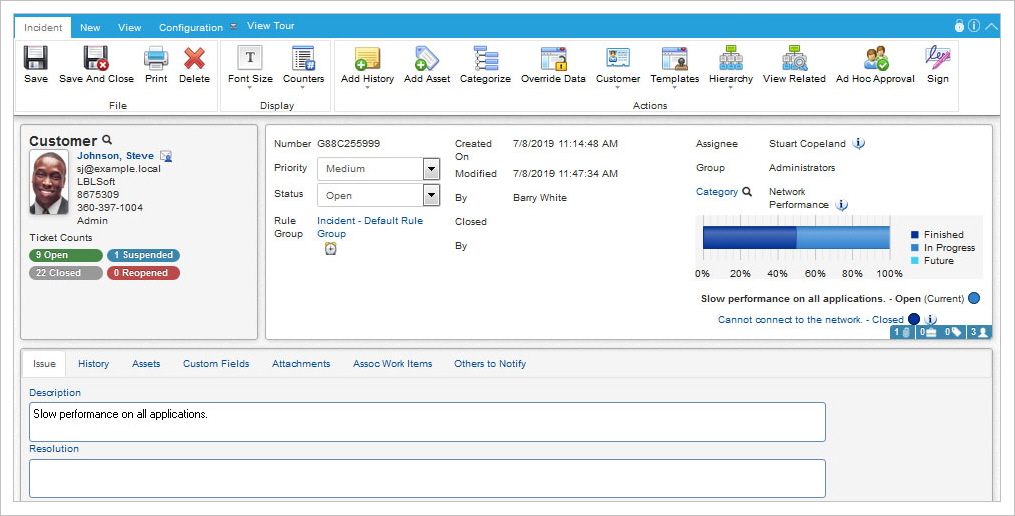
iSupport’s Incident Management functionality blends phone, email, chat, discussion forums, and mySupport requests into a single entry point where support delivery can be managed.
Our comprehensive set of features can be enabled according to your own workflows and as needs change over time.
- Incident creation via direct entry, scheduling, chat, mobile client, and mySupport end user portals
- Incident creation, update, and automatic responses based on incoming email
- Detailed customer information/history
- Call scripts
- Auto-fill and auto-close templates; hierarchical templates for multiple activities
- Related incidents that can be closed automatically when you close the original incident
- Ad hoc and required approval cycles
- Routing based on location, skill, name, and group; all methods include load balancing and round robin
- Knowledge entry search and solution capture
- On-save and time-based rules for automatic notifications, escalation, field value changes, approvals, and more
- Associated work items and assets
- Custom fields and layouts that can be assigned to rep and customer groups, categories, and templates
- Alerts if open work items exist with same categorization
- Correspondence templates, others to notify lists, and fields for inserting values from work items
- Asset scanning
- Full audit history
- Fully configurable threshold alerts and notifications
- Knowledge entry creation from closed incidents
- Service contracts
- Awareness and chat for reps viewing the same work item
- Integration with Bomgar Remote Support Software and Citrix GoToAssist
Asset Tracking and Device Monitoring
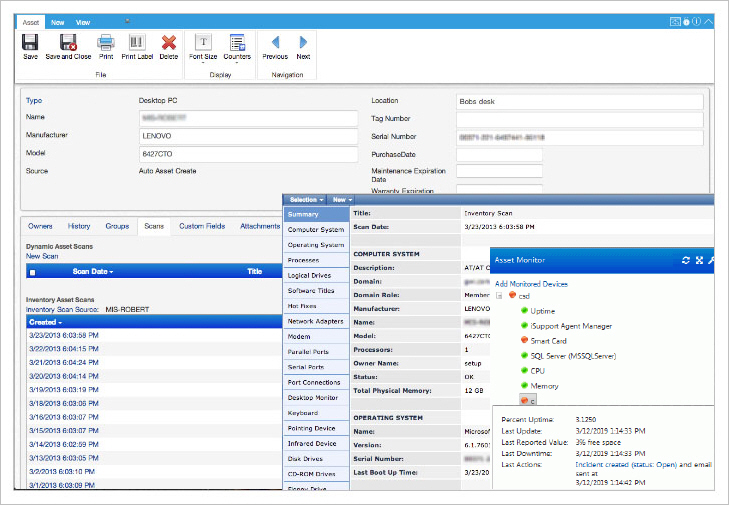
iSupport’s Asset functionality enables you to collect and record information about any type of item. Making informed decisions about your existing assets is critical to providing better service and reducing your costs; iSupport includes scanning technology that queries your networks and builds databases with detected IT assets. iSupport can also perform real time scans with comparisons for easy troubleshooting.
- Monitoring for state of devices and their CPU, memory, disk space, and services; alerts and incident creation when thresholds are exceeded
- Import and synchronization from Active Directory, LDAP, Microsoft SQL Server sources
- Import from a Microsoft Excel .xlsx or Comma Separated Value .csv file into iSupport’s Asset database
- Low unit count tracking
- Field and tab layout designer
- Custom fields for tracking company-specific information; custom layouts for different types of assets
- Maintenance and warranty notifications
- Software license functionality for tracking instances of software titles against a specified condition and quantity
- Full audit history
- Awareness and chat for reps viewing the same work item
- Correspondence templates, others to notify lists, and fields for inserting values from work items
- Bar code scanning and label printing via a Zebra printer
Knowledge Distribution
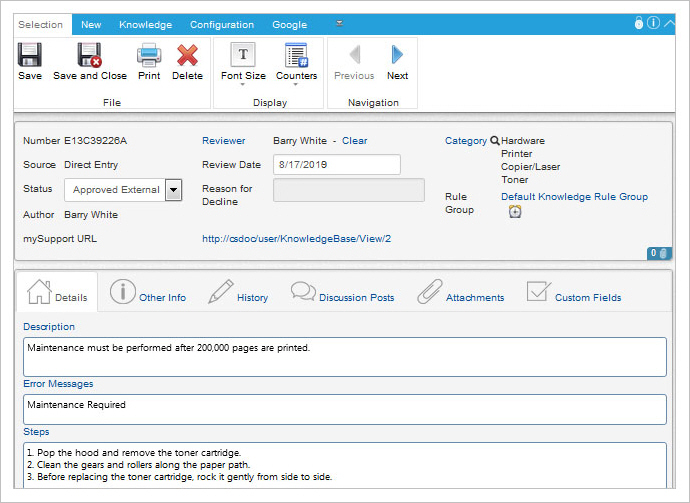
Integrate a knowledge management process into your support and service activities to identify, create, and distribute knowledge throughout your organization and improve performance.
- Knowledge entry creation from resolved incidents
- Knowledge search and solution capture from work item screens
- Approval workflows to ensure accurate and complete knowledge entries
- Review notifications
- Configurable user feedback questions
- Configurable publishing to end users via mySupport
- Knowledge search and links in chats
- On-save and time-based rules for automatically sending notifications and changing field values when specified conditions based on Knowledge record fields or events are met
- Full audit history
- Correspondence templates, others to notify lists, and fields for inserting values from work items
- RightAnswers integration
End User Self Support
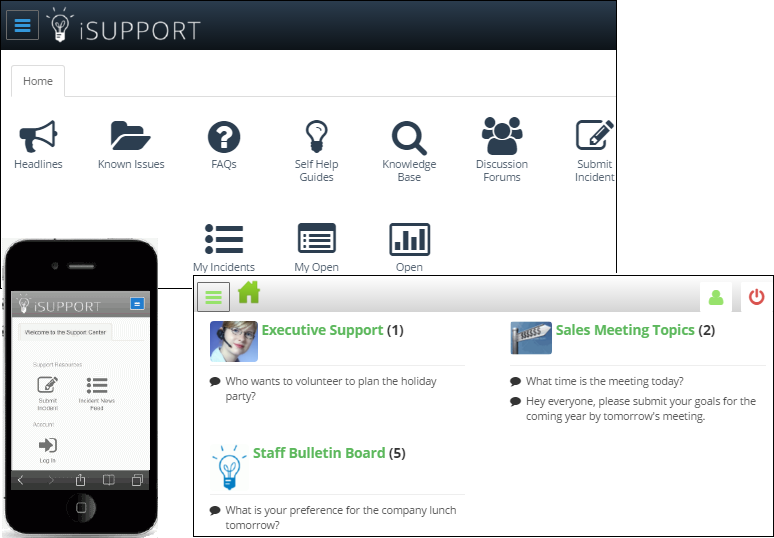
mySupport portals enable customers to submit and view work items, create discussion posts, chat with support representatives, view knowledge entries, and more. A search bar can be included for entering an issue or searching, and you can enable customers to add and configure their own dashboards. Portals are completely
brandable and configurable.
mySupport portal functionality is included for free with every iSupport license. You can deploy as many custom branded mySupport portals as you wish, supporting as many end users as you need.
- Chat
- Discussion forums with polling and customer surveys
- Self-building knowledge bases and Q&A self-help guides
- Direct links to your custom forms and workflows
- Work item submission and viewing
- Mobile device support
- Custom news feeds, views, and charts
- Event calendars
- Headlines and FAQs
- Real-time reporting
- Security
- Integration with Twitter, Facebook, YouTube, PDF files, and other public content
mySupport technology is great for departments other than IT. Customers have deployed mySupport for:
- Human resources
- Customer service
- Facilities management
- Sales and marketing
- Quality assurance
- Service delivery teams
Reporting
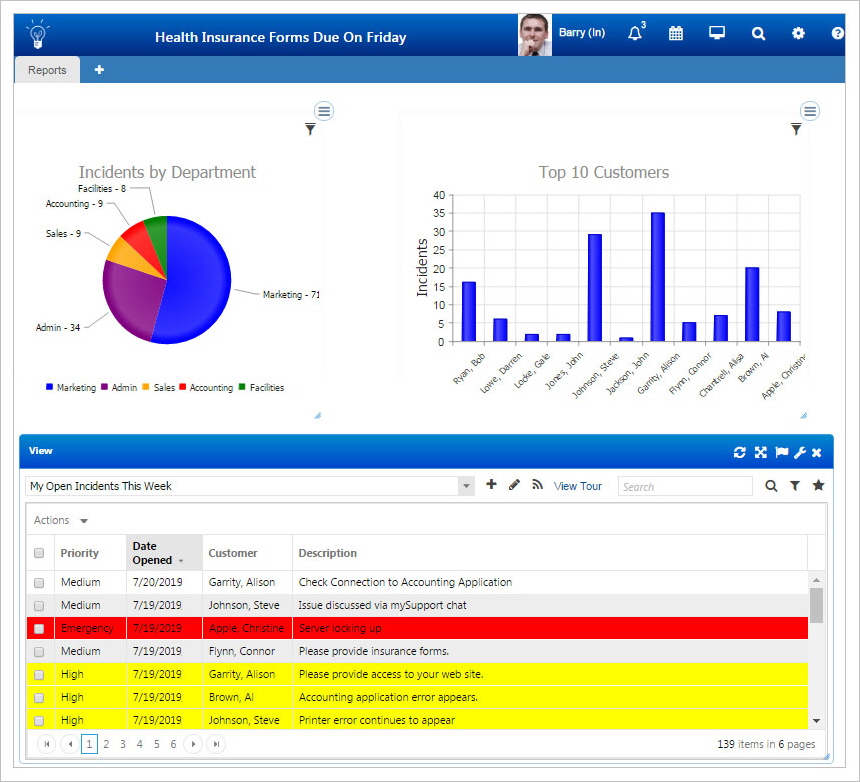
How quickly can you meet the needs of your managers when they ask you to justify support budgets and resources? iSupport contains powerful tools that make reporting as easy as drag and drop. Custom reports, charts, and graphs can be instantly shared via web browsers, email, or mobile devices.
- Dozens of the most common reports delivered out-of-the-box with advanced filtering
- Drag and drop report builder
- Scheduled reports delivered via email in formats such as .PDF, Excel, and Word
- Charts and graphs
- Direct export to Excel
- Conditional highlighting
- Counts, percentages, averages, minimums, maximums
- Report filters
- Shared and personal reports
- Unique badge function for at-a-glance updates
- Data models that work with most third party reporting tools
- Real-time reporting that end users can access from anywhere with no additional representative licenses
- Reports that specifically support tablets and smartphones
- Asset and software license reports
- AWS server cost reporting
Service Contracts
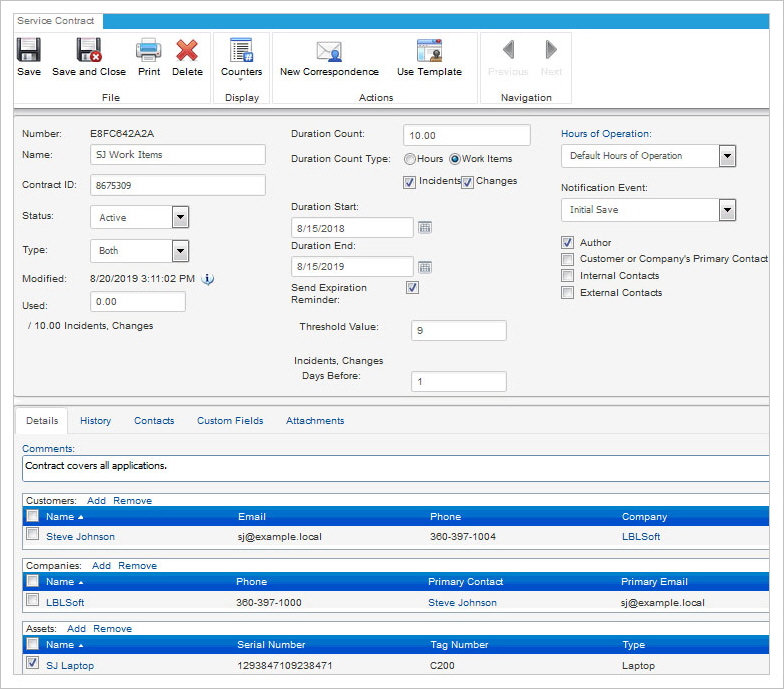
iSupport enables you to create and manage service contracts for your customers. You can track and restrict incidents for customers, companies, and/or assets.
Set up contracts based on work item count (a specified number of incidents), hourly count (a specified number of hours), duration (time frame in days), or both (limiting the number of incidents within a specified daily time frame). This enables you to:
- Set up unique levels of service for different customers
- Establish customer expectations
- Save time with service contract templates
- Optimize planned work levels
- Increase accuracy in customer billing
Surveys
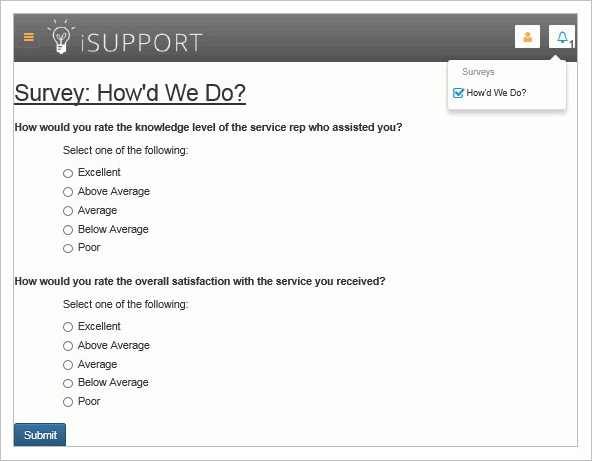
iSupport’s Survey functions give you maximum flexibility in gauging customer satisfaction. As simple as a “Did we meet your expectations?” contained in an email or as complicated as you wish to make it. Choose from check boxes, drop-down lists, or free text areas to create any survey you can imagine. Surveys can be scheduled to be delivered with every closed incident, randomly, or to specific groups and/or individuals. You can build reports from your completed surveys.
Customizable Rep Interfaces and Collaboration Features
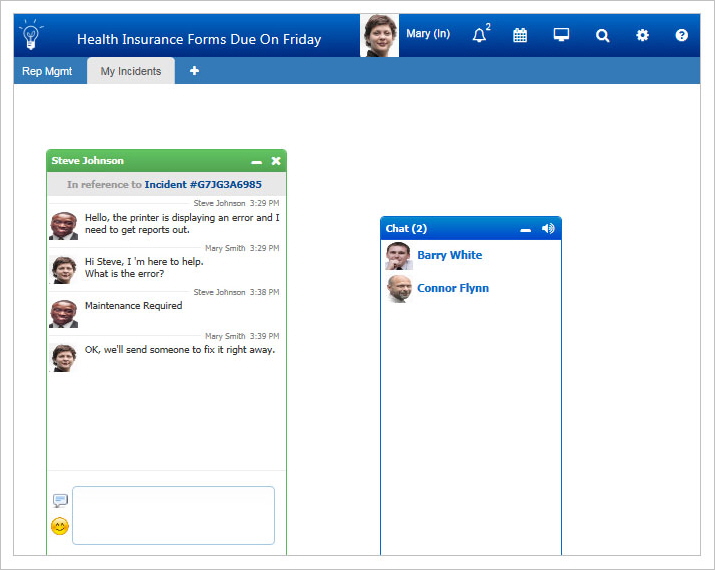

iSupport’s main Desktop interface, entry screens, end user portals, and mobile interfaces can be customized according to the functional and security needs of your environment. Custom role-based permissions control the features that appear.
- The iSupport Desktop provides access to all iSupport functionality, including customizable personal and shared dashboards with components for viewing and monitoring iSupport data, configuration access, and more
- Built-in chat feature with customizable responses, emoticons, automatic incident creation, knowledge entry search and linking, and chat history monitoring
- Configurable discussion forums and news feeds for communication between customers and support representatives and access to company information and work item updates
- Headlines
- Broadcast messages
- Notification center with Desktop notification alerts
- Integration with Google and Microsoft Calendar
- Integration with Citrix GoToAssist Remote Support and Bomgar Software for remote desktop connection and chatting
- iSupport can be accessed via a tablet, smart phone (iPhone or Android), or WAP phone for in-the-field updates to iSupport data, inside or outside the firewall, with interfaces optimized for your device.
- iSupport’s mobile functionality includes an HTML5 interface with customizable work item views, customizable work item creation and update functionality, and a Check In feature for administrative tracking via a Rep Map component.
